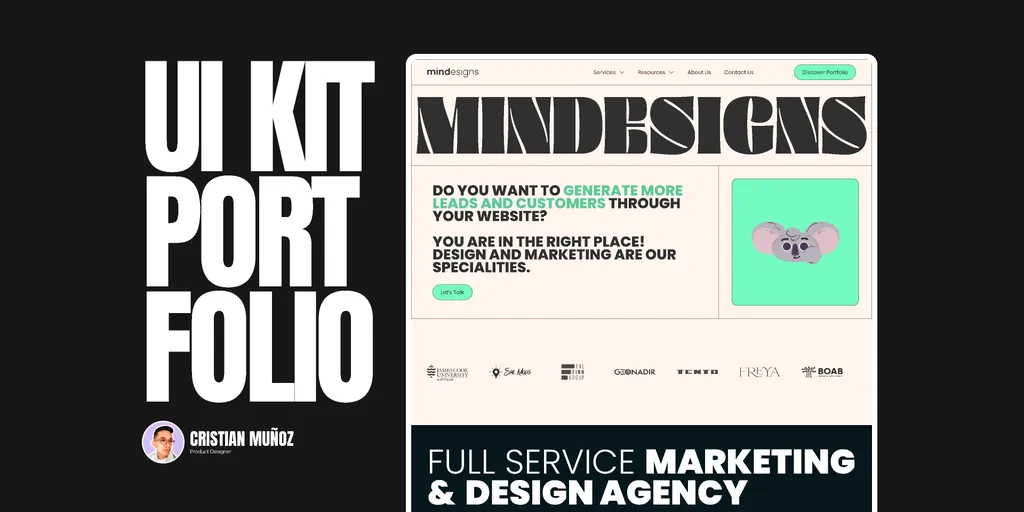Creating a website can feel like building a house. You need a strong foundation before you can start adding the walls, windows, and personal touches. Website templates provide that essential foundation, giving you a pre-designed structure upon which you can build your unique online presence. But what exactly are they, and how can they benefit you?
Understanding Website Templates
Think of a website template as a blueprint. Its a pre-built design that includes the basic layout, visual elements, and sometimes even some functional components of a website. These templates are created by designers and developers and offered for use by individuals or businesses looking to create a website quickly and efficiently.
Instead of starting from scratch with lines of code, you can choose a template that suits your needs and then customize it with your own content, branding, and specific features. This saves a significant amount of time and effort, especially for those without extensive coding knowledge.
Why are templates so useful? They offer a quick and cost-effective way to get a professional-looking website up and running. They handle the technical aspects of design and structure, letting you concentrate on what truly matters — your content and your audience.
The Advantages of Using Templates
Templates present a host of advantages, making them a popular choice for website creation.
- Speed and Efficiency — As mentioned earlier, templates drastically reduce the time it takes to build a website. The basic structure is already in place, so you just need to add your content and tweak the design to match your brand.
- Cost-Effectiveness — Hiring a web designer or developer can be expensive. Templates offer a more budget-friendly option, especially for small businesses or individuals just starting out.
- User-Friendliness — Most templates are designed to be user-friendly, even for those with limited technical skills. They often come with easy-to-use customization options, allowing you to personalize your website without needing to write code.
- Professional Design — Templates are created by professional designers, so you can be confident that your website will have a polished and modern look.
- Responsiveness — A responsive website adapts seamlessly to different screen sizes, ensuring a good user experience on desktops, tablets, and smartphones. Most modern templates are responsive by default.
- Consistency — Templates maintain a consistent design across all pages of your website, creating a professional and cohesive look and feel.
Selecting the Right Template
With countless templates available online, choosing the right one can feel overwhelming. Consider these factors to make the best decision —
- Purpose — What is the primary purpose of your website? Are you selling products online? Showcasing your portfolio? Or providing information to your audience? Choose a template that is designed for your specific needs.
- Industry — Some templates are tailored to specific industries, such as restaurants, real estate, or photography. These templates often include features and design elements that are relevant to that industry.
- Design Style — Do you prefer a minimalist design? A bold and colorful one? Or something more traditional? Choose a template that aligns with your brands aesthetic.
- Features — Does the template include the features you need, such as a blog, a contact form, or an e-commerce platform?
- Customization Options — How much control do you have over the design and layout of the template? Can you easily change the colors, fonts, and images?
- Support — Does the template provider offer good customer support? Will they be able to help you if you run into any problems?
- Reviews and Ratings — Before committing to a template, read reviews from other users to see what their experiences have been like.
Consider, also, where youll be showcasing your best work. For UX designers, an online portfolio is crucial. Many are now turning to uxfolio to present their case studies and projects in a visually compelling way. Think of uxfolio as a specialized template system designed to highlight user experience design skills.
Customizing Your Template
Once youve chosen a template, its time to customize it to make it your own.
- Content — Start by replacing the placeholder content with your own text, images, and videos.
- Branding — Update the colors, fonts, and logo to match your brand identity.
- Layout — Adjust the layout of the template to suit your needs. You may want to move sections around, add new elements, or remove unnecessary ones.
- Features — Add any additional features that you need, such as a blog, a contact form, or an e-commerce platform.
- Optimize — Make sure your website is optimized for search engines and mobile devices.
Remember, even with a template, your creativity is key. Think of your uxfolio presentation, for example. While the structure is provided, the power lies in how you tell your story, how you present your process, and how you demonstrate your impact.
Templates — A Starting Point, Not a Destination
Website templates are a valuable tool for creating a website quickly and efficiently. They provide a solid foundation upon which you can build your online presence. By carefully selecting the right template and customizing it to your needs, you can create a professional-looking website that effectively communicates your message and achieves your goals. Dont be afraid to experiment and explore different options until you find the perfect fit for your brand.